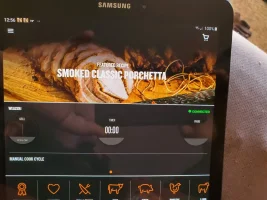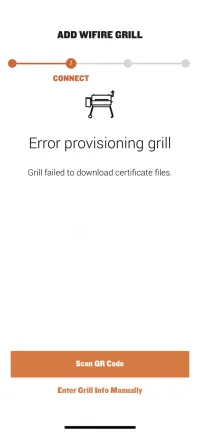Sirmol
New member
Anyone had this error when trying to repair their Traeger after update? My grill says version 2 but I can’t seem to get it to talk to my iPhone. When I forget the grill, delete the app, reset Wi-Fi etc it throws that error above
Your grill has failed to download certificate files
Your grill has failed to download certificate files