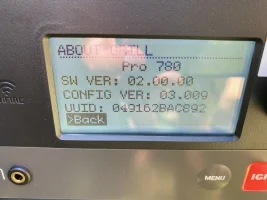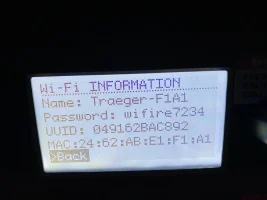Corners
New member
Sorry to disagree but both of my TL 850’s would not work properly because they could not complete the downloads.Why would you not use your grill? This app and WiFire is not needed to run this grill just like any other Traeger made.
I know it's a nice feature and folks want it to work, but don't cancel events and the best part of smoking and grilling in the summer just because you can't figure out a wireless grill connection. FIre that sucker up and smoke some meat. The control pad works amazingly easy.
Could not get them to completely pair to my phone. Could not complete the break-in sequence. Could not get the SMOKE to work even though I was in the correct heat range or so the CONTROLLER was flashing.
Temp for steaks were false.
Treager desperately needs to fix their downloadable app before they face a massive lawsuit.