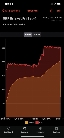CF422
New member
I had spoken with Traeger yesterday and they were sending me a new controller to fix the update problem. The representative I spoke with yesterday called me back this morning, had me delete my grill, and add it back. The updates fixed the grill.