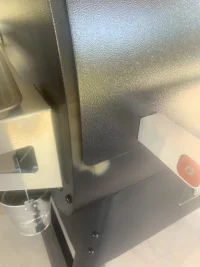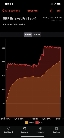Azwoodshack
New member
So we’ve had a little Traeger Junior we bought from Costco a few years ago. We use it almost every day, making our oven useless now. We decided with how much we use if let’s just spend the money and get a bigger one, our main issue was always size after realizing how much we use it. So , $1500 later (waited on buying myself a new big bandsaw I want for this thing) - we get the Ironwood 885. So disappointed. Had it on for over 8 hours now at 225. Have yet to see any smoke. The only smoke I saw was for a second during the seasoning steps. Small 8 pound pork shoulder taking forever to even hit 160 to wrap in tinfoil. In Arizona so it’s hot out. Never see smoke coming out of the downdraft. Takes FOREVER to “ignite” and then awhile to preheat. What I do see is heat/smoke staining everywhere else. Can’t connect to WiFire and the router is maybe 8-10 yards away. I’m ready to return this hunk of crap less than 24 hours into owning. What is everyone else’s experience. Here’s some photos too, looks like smoke exiting everywhere but the downdraft exit.