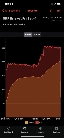vbar1053
New member
Traeger is a terrible company. My WiFi broadcasts in 2.4ghz and 5 ghz. The WiFi is smart enough to know what frequency a product needs. 2.4 or 5. Unfortunately Traeger can’t handle mesh WiFi. It’s not smart enough. In this day and age how can Traeger not be selling a product that syncs to 5ghz? Go figure. I spoke to a representative and Traeger is aware of the issue but apparently they don’t care. What an attitude.